Laptop HP Compaq NC6400 Giá Rẻ
Bán Laptop HP Compaq NC6400 14 inch tại HCM. HP NC6400 T2500, Ram 2G, HDD 40G, màn hình 14 inch sáng đẹp. Giá HP NC6400 1.7 triệu.
- Giá bán:1,700,000 vnđ
Bán Laptop HP COmpaq NC6400 T2500 14 inch giá rẻ


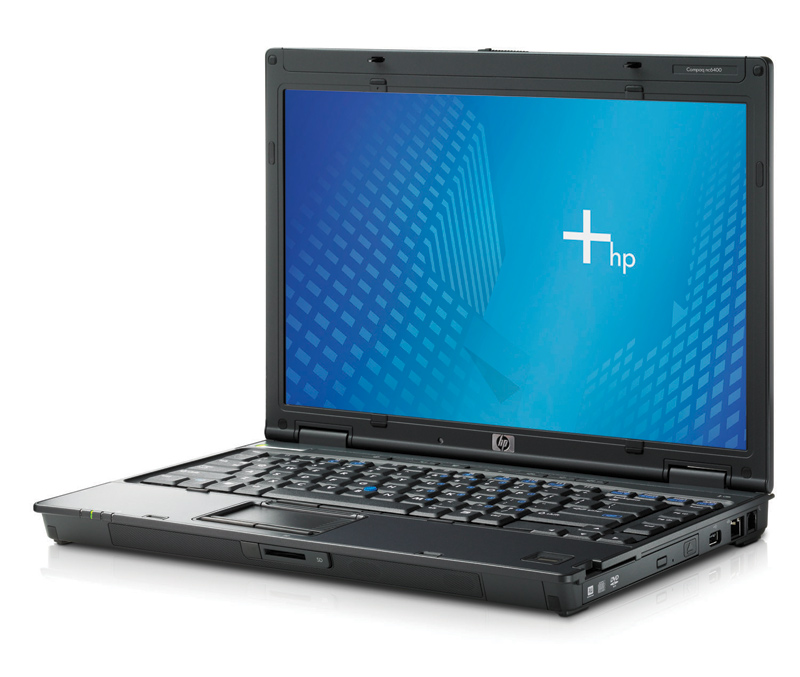
HP Compaq NC6400 14 icnh nhỏ, gọn nhẹ, giá rẻ nữa
CPU Intel Core 2 Duo T2500, Ram 2G DDR2, HDD 40G sata 2
Máy chạy mượt các chương trình văn phòng,chạy web nhanh, dùng đăng tin, up bài tốt
Giá HP NC6400: 1.7000.000 VND
Bảo hành 3 tháng
Liên hệ mua hàng và tư vấn:
Hotline: 0907 924 921 - 0972 699 698 - A. Long 31T
Add: 116/28 Dương Quảng Hàm, F5, Gò Vấp, HCM
(gần chợ Gò Vấp Tphcm)
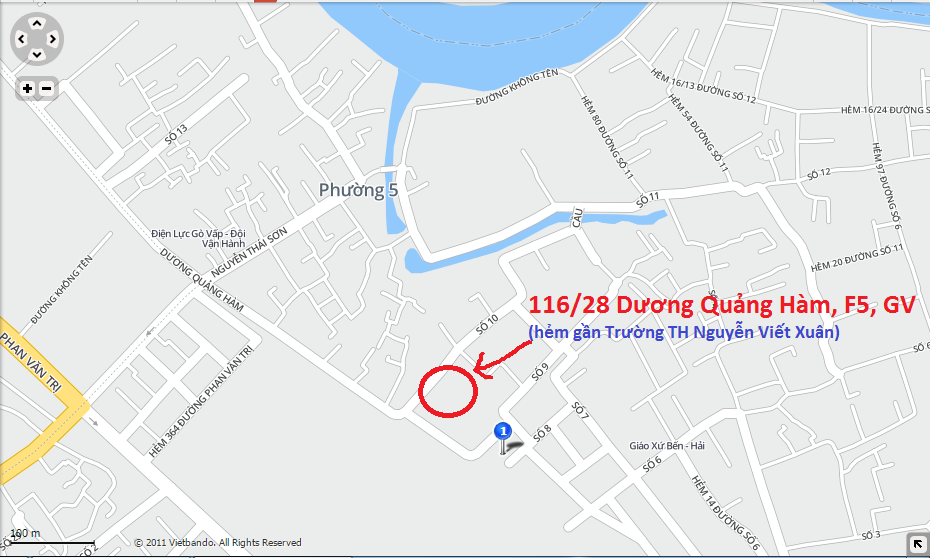
Đường đi bên 116/28 Dương Quảng Hàm (Gò Vấp)
Review HP Compaq nc6400 Notebook
Case
The nc6400 by HP comes with the typical HP business case with well-known advantages. This case is extremely flexural rigid and resistant against forces. During handling this notebook it might be possible to hear some minor creaking noises, however, deflection do not get apparent at all.
The high-quality material in decent colors does not only look good, also the haptics of this notebook is first-class. The display cover in blue-gray and the palm rest areas, whose color is well matched to the color of the display cover are some of the highlights.
Similar to the case, the display also has a good flexural rigidity and also its resistance against applied forces is acceptable. Both of the hinges make it possible to precisely adjust the position of the display. We could not detect any see-saw of the display thereby. Furthermore, the display is equipped with a ramshorn hook, which secures the display against object penetration, if closed.
The Compaq nc6400 provides a number of interfaces, which are mainly placed at its back side and at both sides near the back. Only the 2 USB ports at the left side are placed, because of the fan behind them, a little to far to the front. At the right side near the front this notebook also provides you with a Smartcard slot.
Input Devices
Display
|
|||||||||||||||||||||||||
Brightness Distribution: 75 %
Contrast: 202:1 (Black: 0.9 cd/m²)
The black value of 0.9 cd/m² (minimum brightness) and the maximum brightness of 181.8 cd/m² leads to a calculated maximum contrast of acceptable 202:1. In the Pixperan test of legibility this notebook reached an average result of grade 6.
Because of the good brightness together with an acceptable illumination and a non-reflecting display surface, the HP Compaq nc6400 is ready for outdoor usage, even in rather bright environments.
Horizontally, the stability to the vantage point is good. Vertically, you can observe a heavy darkening and a color change to red, if looking from bottom up and a color change to turquoise, if looking from top down, outside an acceptable area of operation.
Performance
| 3DMark 05 Standard |
|
664 points |
| PCMark 05 Standard |
|
3716 points |
Emissions
Loudness
The fan of this notebook could be heard even without load (idle), but stayed subjectively rather decent. Even the maximum loudness under load of up to 39.1 dB is yet alright and can also only be reached during periods of higher demands.
Temperature
The surface of the HP nc6400 can become rather warm. E.g., the maximum temperature of the top side was about 40°C and at the bottom side even 47 °C. Therefore, a mobile use at the lap could become rather uncomfortable.
We want to note, that the nc6400 also has a main board temperature sensor besides the usual CPU and hard disk temperature sensors.
Upper side
palmwrist: 30.0°C max: 40.0°C avg: 34.6°C
Bottom side
max: 47.0°C avg: 40.4°C
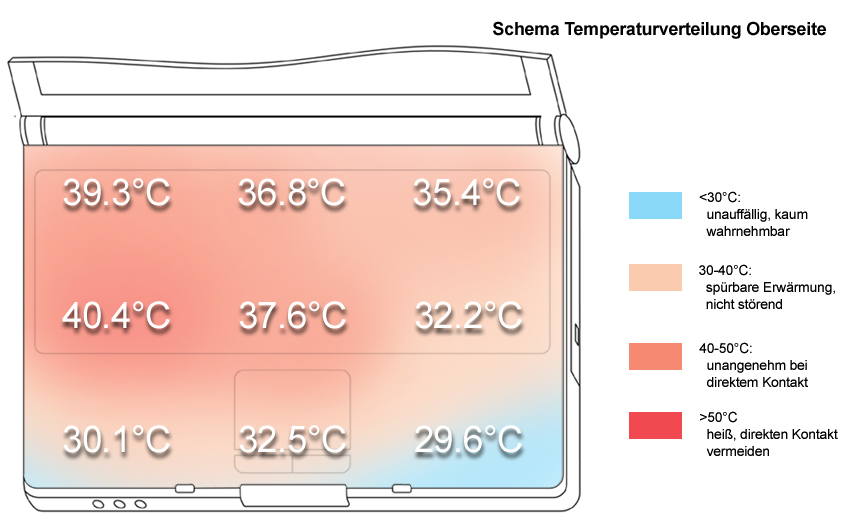
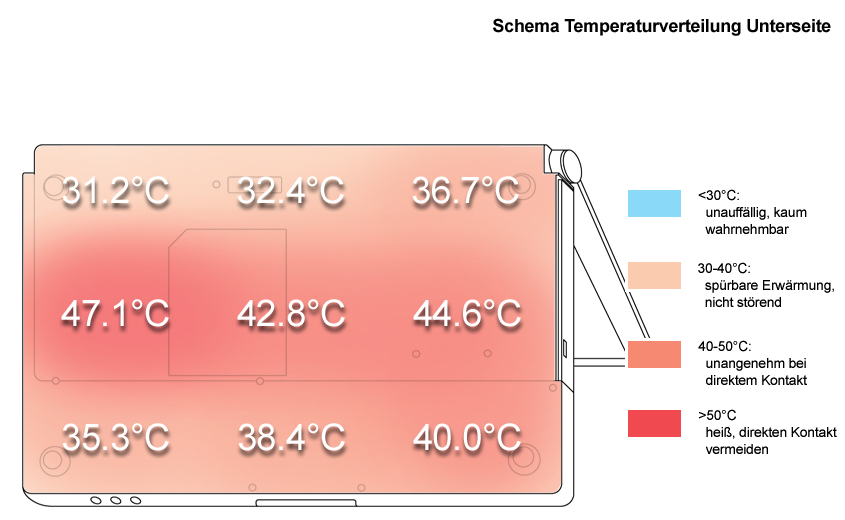
Speakers
The notebook only has a single speaker next to the front edge at the right. The maximum volume is remarkable, however, the quality of the sound is unacceptable. Low background music is possible, however, we, nevertheless, recommend using a headset.
Battery Runtime
Both of the additional batteries are to be docked at the bottom side of the notebook and clearly increase the weight and the height of the notebook. It is even possible to externally recharge the Ultra Capacity battery with a standard power adapter.
| Idle (without WLAN, min brightness) |
|
4h 40min |
| Load (maximum brightness) |
|
1h 17min |
| Off / Standby |
|
| Idle |
|
| Load |
|
|
|
|
|
Key: min: |
|
Verdict
Sản phẩm liên quan
-
Laptop HP Zbook 15 G1 I7 Ram 8G SSD 128G HDD 500G
Liên hệ
-
Laptop HP 6730b Cổng COM Giá Rẻ
2,400,000 vnđ
-
2,000,000 vnđ
-
Laptop HP Mobile Workstation 8560W Cũ
8,500,000 vnđ
-
Laptop HP Elitebook 2560P I3-2310M Cũ
2,990,000 vnđ
-
2,990,000 vnđ
-
6,300,000 vnđ
-
4,800,000 vnđ
-
5,900,000 vnđ
-
Laptop HP Elitebook 8440P I3 330M
3,990,000 vnđ
3,990,000 vnđ








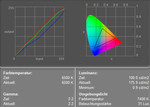








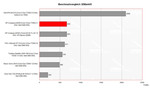














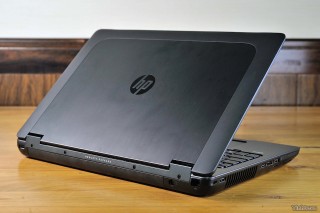










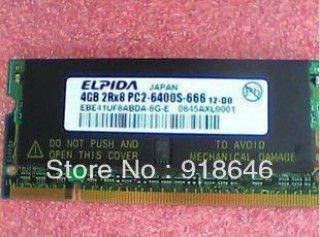





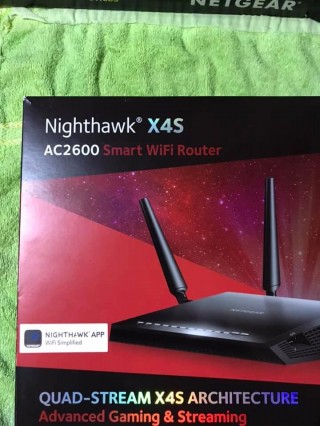

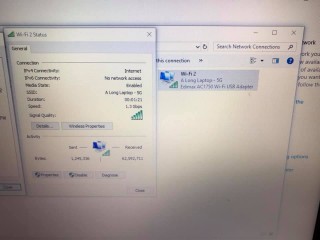















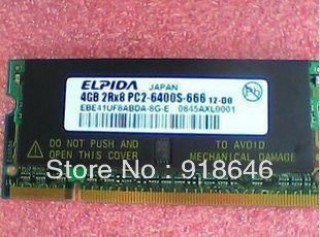
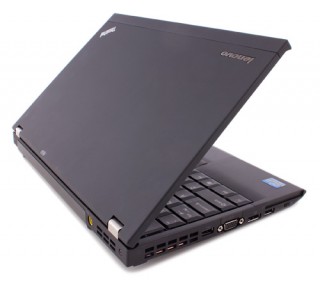
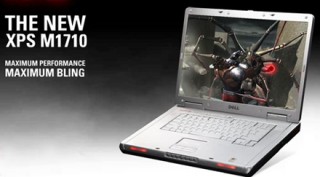


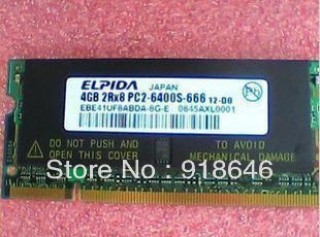





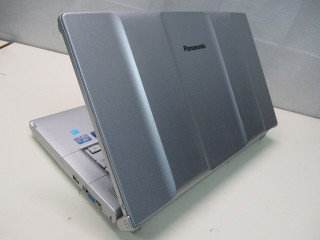




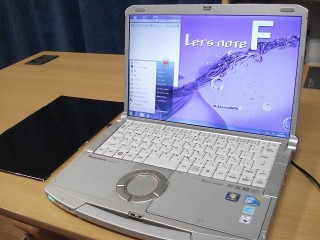



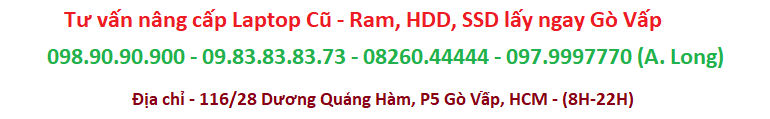
Gửi bình luận của bạn